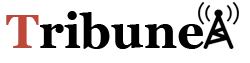Contents
- 1 A Step-by-Step Guide on How to Get (View) Copy of My Birth Certificate Online in Sri Lanka
- 1.1 Step 1: Select Your Preferred Language
- 1.2
- 1.3 Step 2: Provide Requester Details
- 1.4 Step 3: Select Certificate Type and Delivery/Collections Details
- 1.5 Step 4: Request Your Birth Certificate
- 1.6 Step 5: Request Your Marriage Certificate (If Applicable)
- 1.7
- 1.8 Step 6: Request Your Death Certificate (If Applicable)
- 1.9 Step 7: Confirm Your Request Details
- 1.10
- 1.11
- 1.12 Step 8: Payment Process
- 2 Share this:
A Step-by-Step Guide on How to Get (View) Copy of My Birth Certificate Online in Sri Lanka
In today’s digital age, obtaining official documents and viewing birth certificate details online in Sri Lanka have become more convenient than ever before. With the introduction of eBirth Certificates by the Registrar General Department of Sri Lanka, citizens can now access and download their birth certificates online through the eBMD Online Portal. Here’s a comprehensive guide on how to navigate the process seamlessly:
Step 1: Select Your Preferred Language
- Upon entering the URL of the web application Government Online Certificate Request Service (Online.ebmd.rgd.gov.lk) in your web browser, you’ll be directed to the Language Selection screen.
- Choose your preferred language from the available options: Sinhala, English, or Tamil.
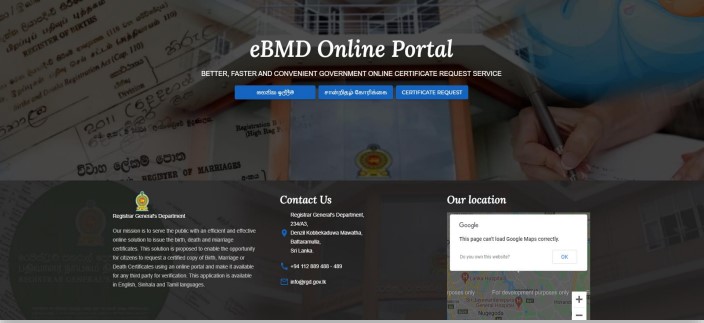
Step 2: Provide Requester Details
- Verify your identity (NIC) by providing your mobile number and other necessary details as prompted.
- Click on the ‘Send PIN’ button to receive a PIN for verification.
- Enter the PIN in the ‘Phone Number Verification’ popup to proceed.
- If needed, you can request another PIN after 60 seconds by clicking on the ‘Resend PIN’ button.
- Once verified, click on the ‘Verify’ button to continue.
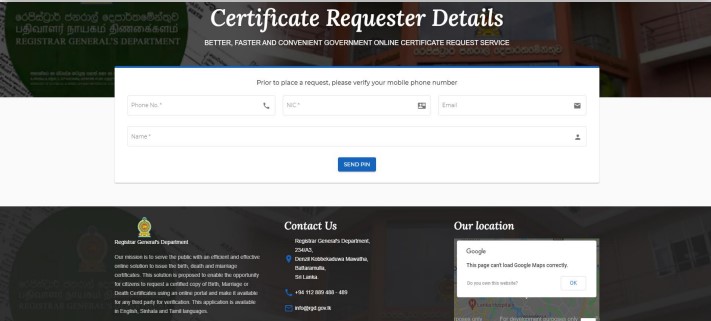
Step 3: Select Certificate Type and Delivery/Collections Details
- Upon successful verification, you’ll be prompted to select the type of certificate you wish to request (e.g., birth certificate, marriage certificate, or death certificate).
- Depending on your choice, specify the delivery method: courier, collect from DS (District Secretariat), or collect.
- Provide relevant address details if opting for courier or collecting from DS.
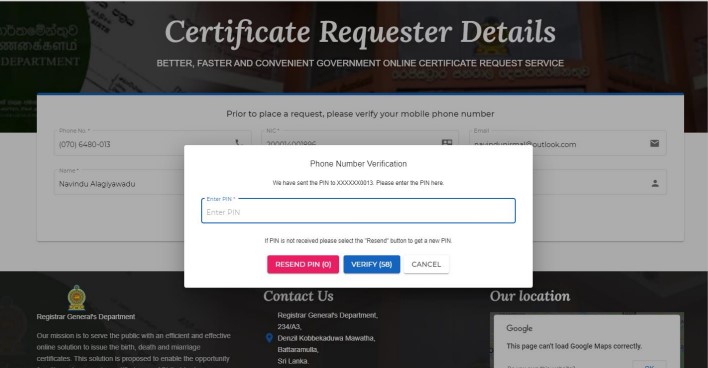
Step 4: Request Your Birth Certificate
- If you’re requesting a birth certificate, you’ll be directed to the respective screen.
- Upload a sample of the certificate if required.
- Fill in the necessary details, such as the date and place of birth.
- Click on the ‘Submit’ button to proceed to the Request Confirmation screen.
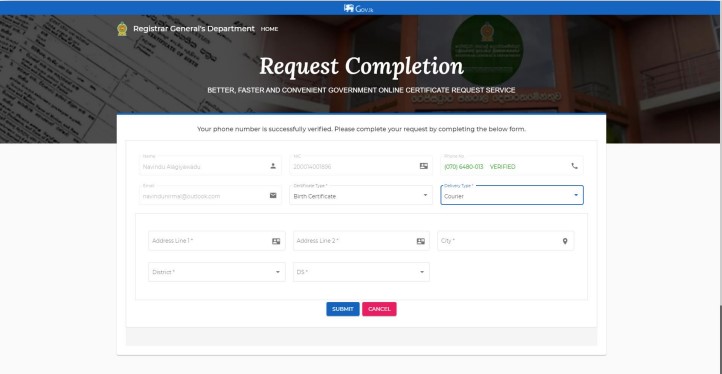
Step 5: Request Your Marriage Certificate (If Applicable)
- For marriage certificate requests, follow similar steps as outlined for the birth certificate request.
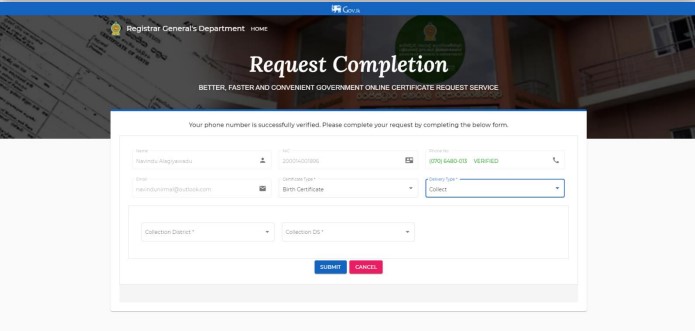
Step 6: Request Your Death Certificate (If Applicable)
- If requesting a death certificate, follow similar steps as outlined for the birth certificate request.
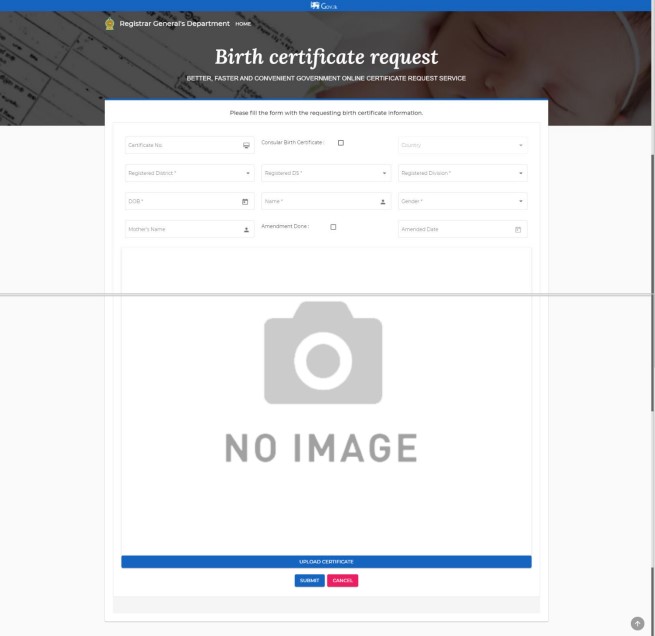
Step 7: Confirm Your Request Details
- Review the details of your request and the uploaded sample of the certificate.
- Click on the ‘Back’ button to make any necessary edits, or click on ‘Confirm’ to proceed with the submission.
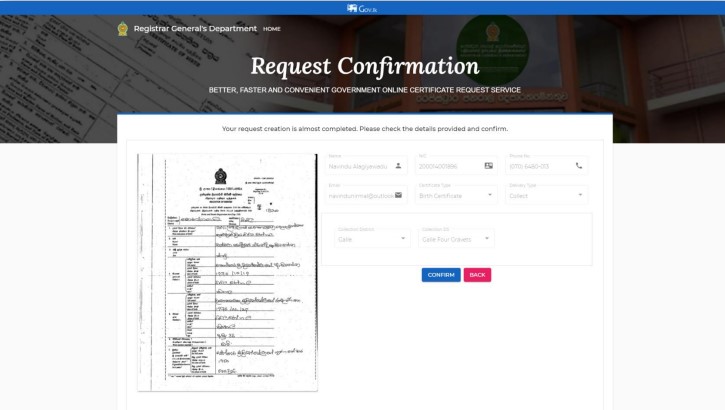
Step 8: Payment Process
- Upon confirmation, you’ll be directed to the payment section.
- Review the payment details and select the number of copies required (up to a maximum of 5).
- The total amount will be calculated accordingly.
- Click on the ‘Pay’ button to proceed to the payment gateway and complete the transaction.
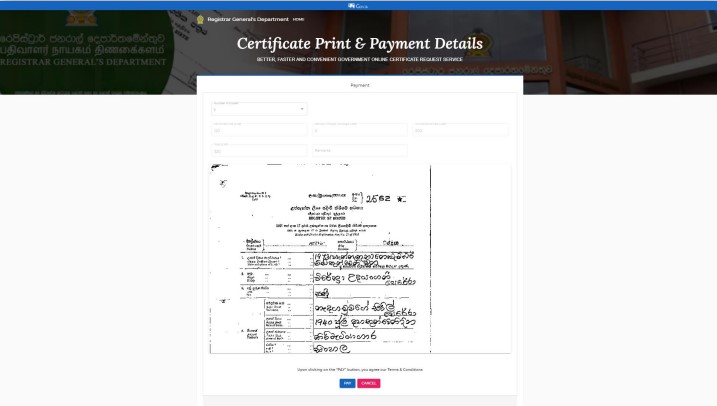
By following these step-by-step instructions, you can effortlessly obtain your eBirth certificate online in Sri Lanka, saving time and simplifying the process of accessing vital records. Embrace the convenience of digital documentation with the eBMD Online Portal today!