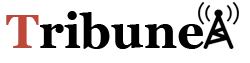The Registrar General’s Department in Sri Lanka has launched Online Land, an online site that makes it easier to register land deeds and retrieve documentation. This expedited procedure provides ease and effectiveness to anyone looking to digitally register land. Here is a thorough guide to assist you easily complete the online registration process: https://online.land.rgd.gov.lk/
Contents
- 1 Step 2: Registration of Deed Documents
- 1.1 Step 3: Extract Document Registration
- 1.1.1 Frequently Asked Questions (FAQs):
- 1.1.1.1 Q1: Can I register land deeds and extract documents at any time? A1: Yes, requests are accepted 24/7. However, processing occurs only on working days of the Registrar General’s Department.
- 1.1.1.2 Q2: How many copies of folio can I request in a single application? A2: You can request a maximum of 5 folio copies per application.
- 1.1.1.3 Q3: Can I obtain certified copies for deeds with less than 10 pages through this system? A3: Yes, pages with less than 10 in a deed can be obtained as certified copies via the online system.
- 1.1.1.4 Q4: Are condominium property deeds available for request through this system? A4: No, deeds or folios of condominium properties cannot be obtained through this system.
- 1.1.1.5 Q5: What should I declare before proceeding with my application? A5: You must declare that you have proper authorization to apply and that the Registrar General or staff are not responsible for discrepancies in requested copies.
- 1.1.1 Frequently Asked Questions (FAQs):
- 1.1 Step 3: Extract Document Registration
- 2 Share this:
Step 1: Choose a Language

1. Click the specified URL to launch the Online Land online application.
2. Select the language that you want to speak from Tamil, Sinhala, or English.
3. Before continuing, you must accept the terms and conditions.
Step 2: Registration of Deed Documents
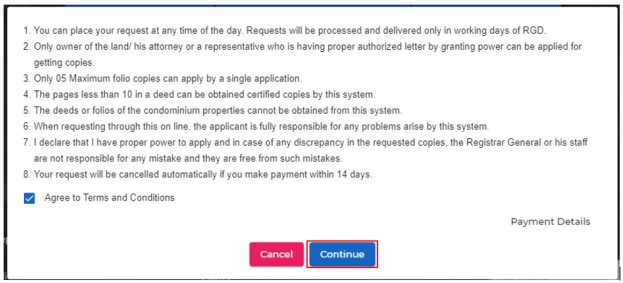
2.1 Requester Information – Actual
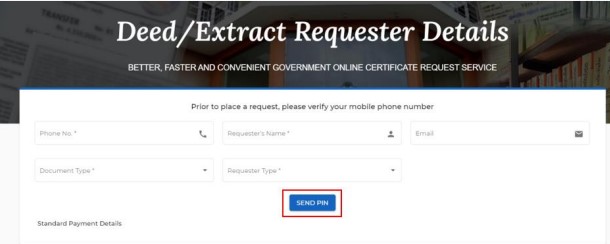
1. Choose ‘Deed’ as the document type and enter the pertinent information.
2. Press ‘Send PIN’ to start the verification procedure.
3. Enter the PIN that you were sent over SMS to confirm your phone number.
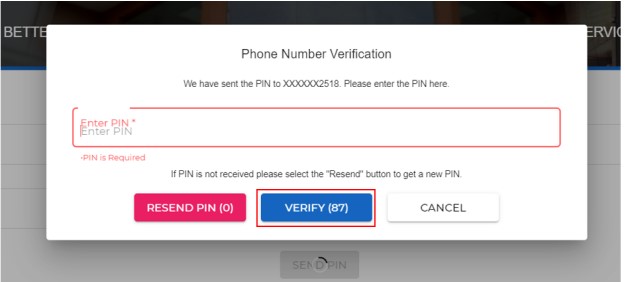
2.2 Requestor Fulfillment – Act
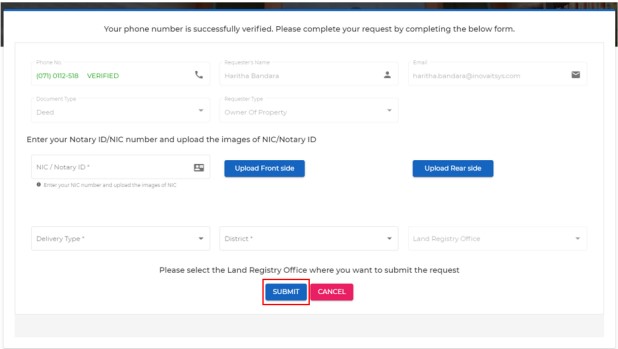
1. Give the relevant deed information.
2. Click ‘Submit’ to send the data.
2.3 Request Deed
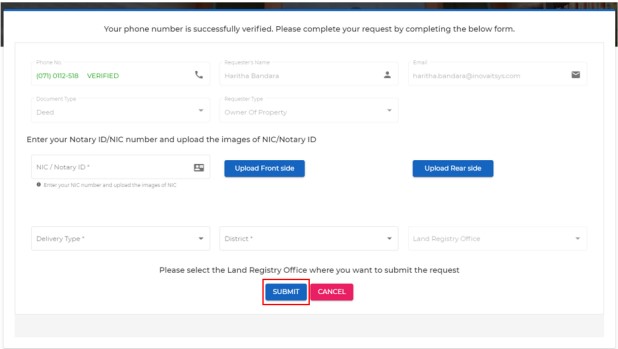
1. Enter required deed document details.
2. Click ‘Submit’ to proceed with the request.
2.4 Request Confirmation – Deed
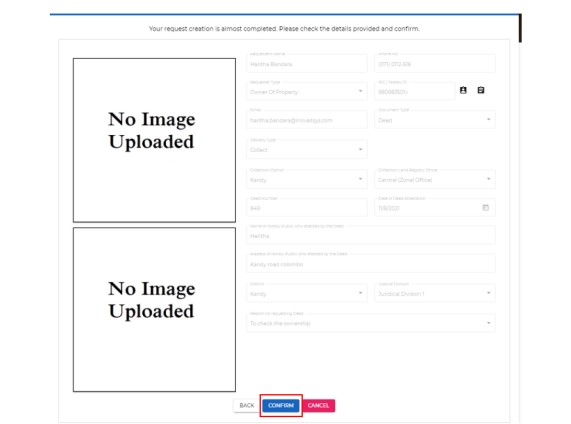
1. Review the requested deed details.
2. Confirm the request by clicking ‘Confirm’.
2.5 Payment – Deed
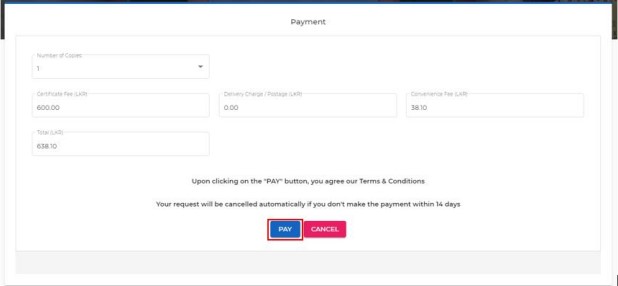
1. Process the payment by clicking the provided payment link.
2. Upon successful payment, receive confirmation.
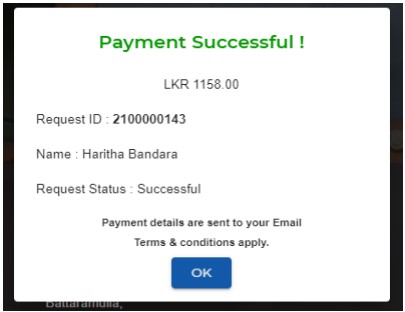
Step 3: Extract Document Registration
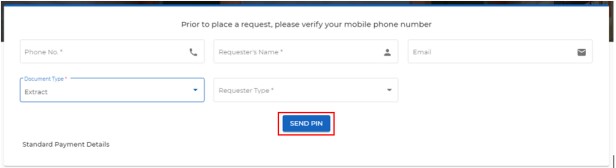
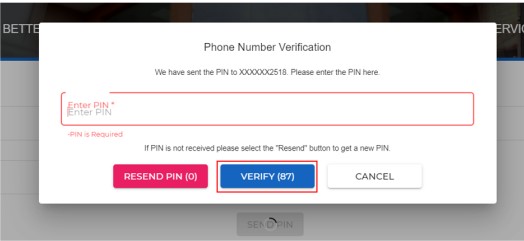
3.1 Requester Details – Extract
1. Choose ‘Extract’ as the document type.
2. Enter relevant information and verify your phone number.
3.2 Requester Completion – Extract
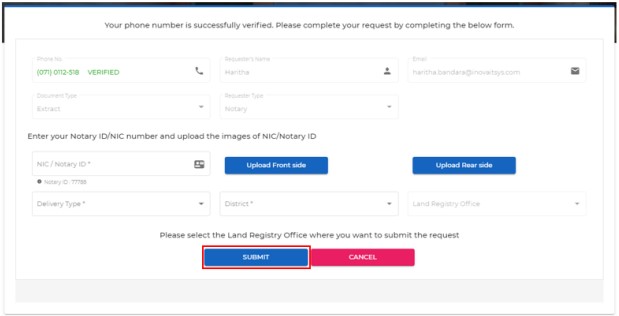
1. Provide necessary extract details.
2. Submit the information by clicking ‘Submit’.
3.3 Request Extract
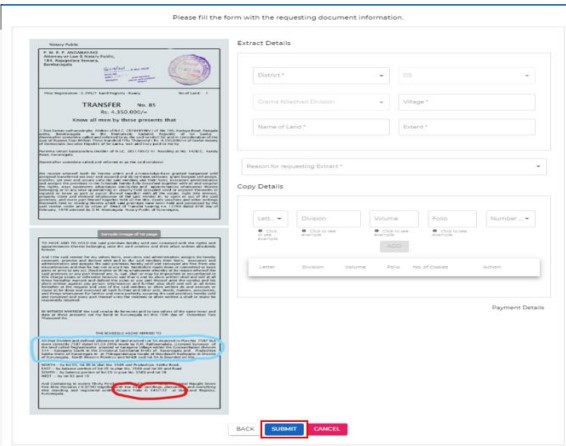
1. Enter required extract document details.
2. Click ‘Submit’ to proceed with the request.
3.4 Request Confirmation – Extract
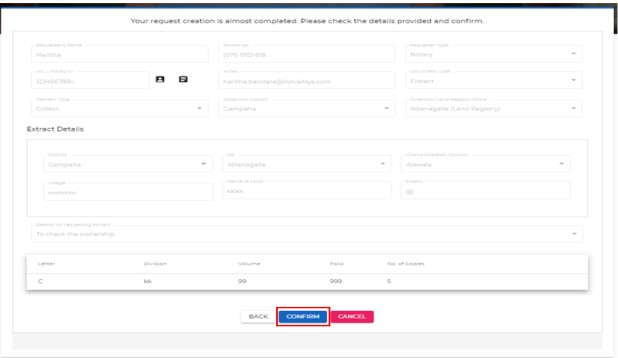
1. Review the requested extract details.
2. Confirm the request by clicking ‘Confirm’.
3.5 Payment – Extract
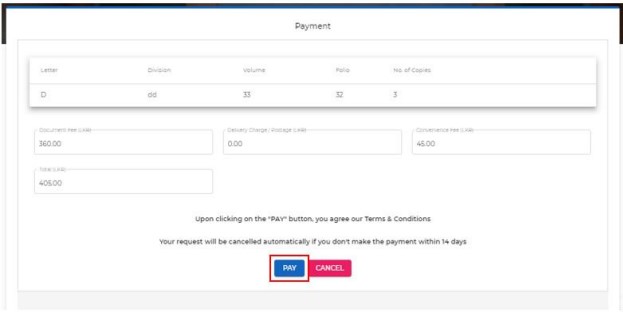
1. Process the payment using the provided payment link.
2. Receive confirmation upon successful payment.
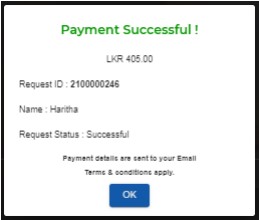
Frequently Asked Questions (FAQs):
Q1: Can I register land deeds and extract documents at any time?
A1: Yes, requests are accepted 24/7. However, processing occurs only on working days of the Registrar General’s Department.
Q2: How many copies of folio can I request in a single application?
A2: You can request a maximum of 5 folio copies per application.
Q3: Can I obtain certified copies for deeds with less than 10 pages through this system?
A3: Yes, pages with less than 10 in a deed can be obtained as certified copies via the online system.
Q4: Are condominium property deeds available for request through this system?
A4: No, deeds or folios of condominium properties cannot be obtained through this system.
For further inquiries or assistance, please contact the Registrar General’s Department.
This guide aims to simplify the online land registration process in Sri Lanka, ensuring transparency and ease of access for all users.