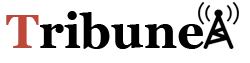PUBG Mobile 3.0 update is the latest version of the popular battle royale game, which brings several new features and improvements, such as the Shadow Force theme mode, the Katana weapon, the sniper bullet penetration mechanic, and more. However, the update also comes with some issues and errors that may affect the gameplay experience of the players.

According to the web search results, some of the common issues and errors that players may encounter after updating to PUBG Mobile 3.0 are:
• Update error: Some players may face an error while updating the game, which prevents them from downloading or installing the update. This error may be caused by a bug, a server issue, or a maintenance issue.
• Solution: To fix this error, players can try the following methods:
• Check the network connection and ensure it is stable and fast.
• Tap on the Repair button on the game login interface and clear the cache and data.
• Choose a low-latency server and restart the game.
• Download the PUBG Mobile 3.0 APK from the official website https://www.pubgmobile.com/en-US/home.shtml and install it manually.
• Contact the customer service through the in-game option or the official website https://tencentgames.helpshift.com/hc/en/3-pubgm/
• Login error: Some players may face an error while logging in to the game, which prevents them from accessing their account or the game features. This error may be caused by a server issue, a network issue, or an account issue.
• Solution: To fix this error, players can try the following methods:
• Check the network connection and ensure it is stable and fast.
• Check the server status and ensure it is online and not undergoing maintenance.
• Check the account details and ensure they are correct and valid.
• Use a different login method, such as Facebook, Twitter, or Google Play.
• Contact the customer service through the in-game option or the official website and report the issue.
• Lag and crash issue: Some players may face lag and crash issues while playing the game, which affects the performance and stability of the game. This issue may be caused by a device issue, a network issue, or a game issue.
• Solution: To fix this issue, players can try the following methods:
• Check the device specifications and ensure they meet the minimum requirements of the game.
• Check the device settings and ensure they are optimized for the game, such as closing the background apps, clearing the memory, and lowering the graphics.
• Check the network connection and ensure it is stable and fast.
• Check the game settings and ensure they are optimized for the device, such as adjusting the frame rate, the sound quality, and the sensitivity.
• Contact the customer service through the in-game option or the official website and report the issue.
These are some of the issues and errors that players may face after updating to PUBG Mobile 3.0, and the possible solutions to fix them.